Colorado Medicaid – Enrollment Changes
Instructions for Completing Your Member Renewal
Update your contact information and communication preferences
Update your contact information and communication preferences
Update your address
Learn when you are up for renewal
From the dashboard, scroll down the page to the Benefit overview. You’ll see each member associated with the case and their renewal (redetermination) date.
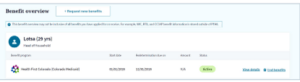
From the main navigation bar, choose Manage my benefits > Overview of health coverage benefits. Member renewal dates are listed in the right column.
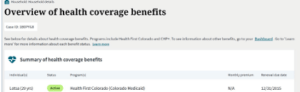
Find when your renewal is due
You can find the date your renewal is due on the dashboard under your To-do list.
Upload a document: Document uploads (link to attached PDF for how-to instructions)


